Since most people including myself prefer to have a lot of stuff on their Smartphone ranging from pictures, music, PDF’s etc and
this might make locating a particular item on your Smartphone very difficult. This is why having a file manager app is a necessity for all Smartphone users. With the use of a file manager, you can easily locate any file, move files from one place to another, manage space on your device etc. This might seem like a hard task for most people to start arranging the items on the devices but believe me everyone needs them. Here is a list of the top 5 file manager apps on android.
this might make locating a particular item on your Smartphone very difficult. This is why having a file manager app is a necessity for all Smartphone users. With the use of a file manager, you can easily locate any file, move files from one place to another, manage space on your device etc. This might seem like a hard task for most people to start arranging the items on the devices but believe me everyone needs them. Here is a list of the top 5 file manager apps on android.
MI File Manager
The MI file manager is one of the most secured file managers tools that help you quickly and easily find your files, move files around and share them with others offline. This app comes with lots of awesome features which will allow you unzip, copy and paste files, share, rename, delete and perform other activities as you want. This app also supports all kinds of format ranging from videos, pictures, music, APK etc. You have to try it out.
Get it on Google play now.
Total Commander
The Total Commander File Manager app is a well-loaded app that comes with almost all the features you can think of. With this app, you can perform certain activities such as copy and move files, drag and drop files where ever you want, rename, create directories, zip and unzip files, built-in text editor etc. You can also send files to others via Bluetooth. There are built-in plugins which allow for media player streaming from LAN, WebDAV and cloud.
Get it on Google play now.
X-plore File Manager
The X-plore File Manager is what you should consider downloading if you want to see everything that concerns your device. It comes with a dual pane tree view which allows for two folders to open at the same time so as to easily move files from one place to another. This file manager allows you to perform certain activities such as root your device, make changes to your system data etc. You can also get your files stored in the cloud and so many more functions you can do.
Get it on Google play now.
Asus File Manager
The Asus File Manager makes it easy to manage your files on your device. No matter where the files are stored whether it's in your SD card, cloud, device memory etc. you can access it using this file manager. When using this app, you can perform certain activities such as copy and paste, move, rename, delete etc. You can also access files on LAN and SMB. To save space on your device, you can compress your files using this app.
Get it on Google play now.
File Manager+
The File Manager+ comes with an easy to use User Interface so you can manage your files, apps and know exactly how many files and apps you have on your device. You can search for files, copy and paste, delete, rename, compress, transfer files using this file manager. There are lots of things you can use this app to do on your device.
Get it on Google play now.
X-plore File Manager
The X-plore File Manager is what you should consider downloading if you want to see everything that concerns your device. It comes with a dual pane tree view which allows for two folders to open at the same time so as to easily move files from one place to another. This file manager allows you to perform certain activities such as root your device, make changes to your system data etc. You can also get your files stored in the cloud and so many more functions you can do.
Get it on Google play now.
Asus File Manager
The Asus File Manager makes it easy to manage your files on your device. No matter where the files are stored whether it's in your SD card, cloud, device memory etc. you can access it using this file manager. When using this app, you can perform certain activities such as copy and paste, move, rename, delete etc. You can also access files on LAN and SMB. To save space on your device, you can compress your files using this app.
Get it on Google play now.
File Manager+
The File Manager+ comes with an easy to use User Interface so you can manage your files, apps and know exactly how many files and apps you have on your device. You can search for files, copy and paste, delete, rename, compress, transfer files using this file manager. There are lots of things you can use this app to do on your device.
Get it on Google play now.







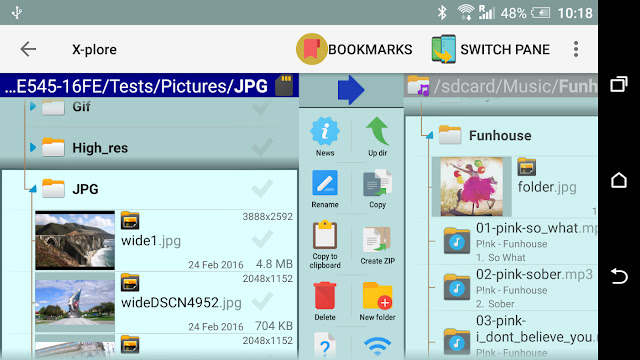


0 Comments